DJaringanQ
This feature for vm support kvm
1. Download Virtualbox Latest Version
On my case i use v7.0, and i research virtualbox supports kvm supports on v6.0 & latest.
2. Create VM & Setting
A. Set Paravirtualization Interface to KVM & enable Hardware Virtualization
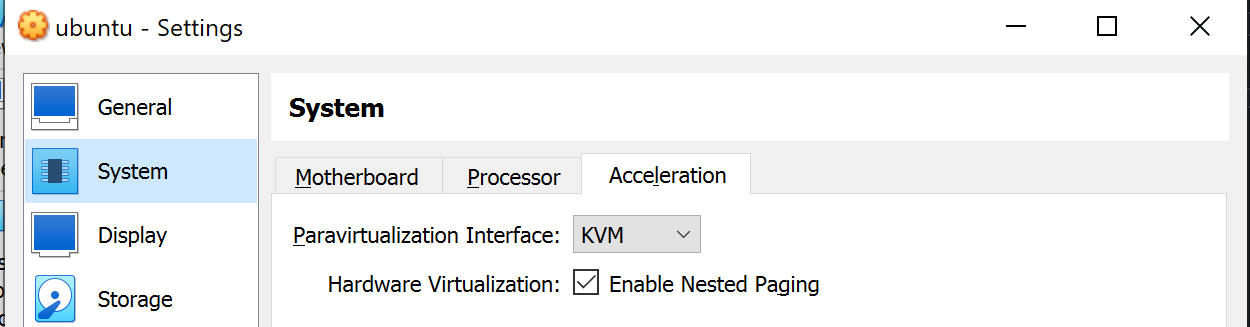
B. Enable Extended Features
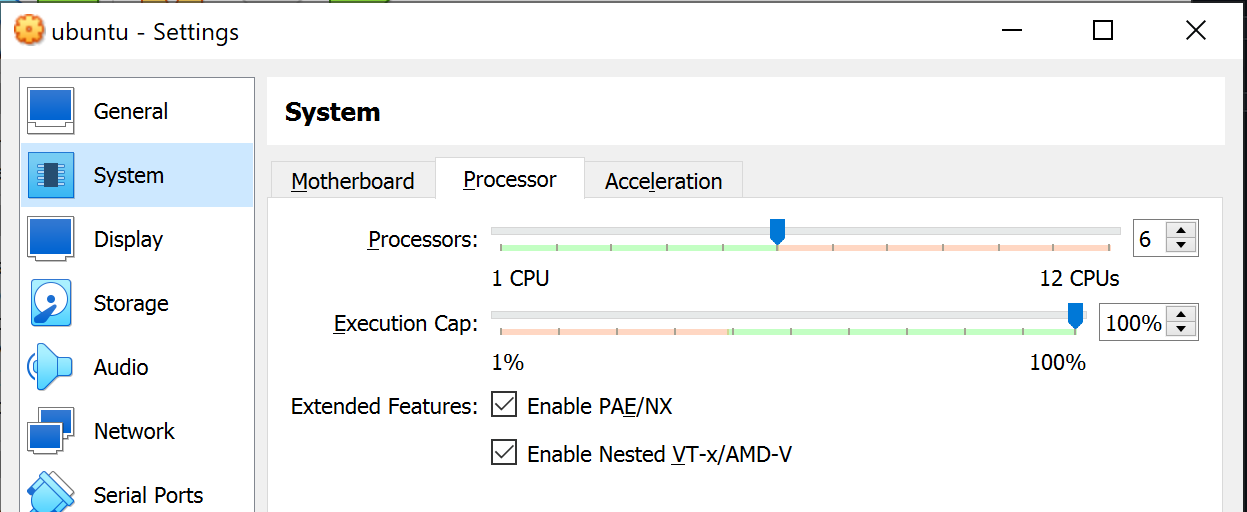
For enable nested
cd "Program Files\Oracle\VirtualBox"
VBoxManage modifyvm ubuntu --nested-hw-virt on
Noted
If you vm still not support kvm you can try it
On your Host open windows PowerShell run as administrator and execute
bcdedit /set hypervisorlaunchtype off
restart your host and verify your vm
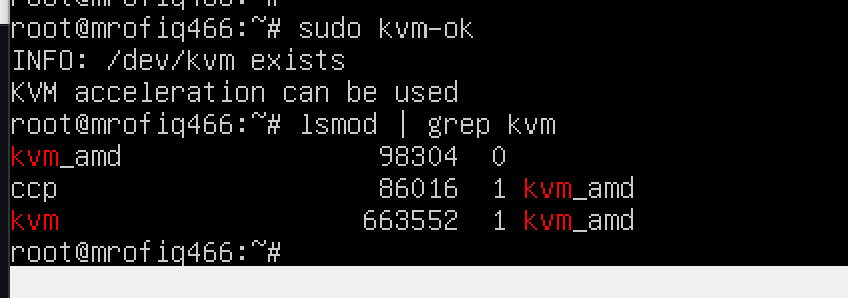
but you cant run wsl
Reference
- https://bhanuwriter.com/virtualized-amd-v-rvi-is-disabled/
- https://www.cyberithub.com/how-to-enable-nested-vt-x-amd-v-in-virtualbox-step-by-step/
- https://communities.vmware.com/t5/VMware-Workstation-Player/Virtualized-AMD-V-RVI-is-not-supported-on-this-platform/td-p/2900507